23 minute read · October 8, 2024
Orchestration of Dremio with Airflow and CRON Jobs
· Senior Tech Evangelist, Dremio
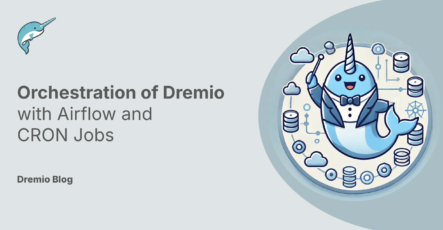
Efficiency and reliability are paramount when dealing with the orchestration of data pipelines. Whether you're managing simple tasks or complex workflows across multiple systems, orchestration tools can make or break your data strategy. This blog will explore how orchestration plays a crucial role in automating and managing data processes, using tools like CRON and Apache Airflow. We’ll also dive into how Dremio, a powerful data lakehouse platform, can be integrated with orchestration tools to simplify data analytics using the dremio-simple-query library. By the end of this post, you’ll understand the limitations of CRON jobs, why Airflow is a superior alternative, and how to set up a project that orchestrates Dremio with Airflow using the ASTRO CLI.
What is Orchestration and Why it is Important
Orchestration refers to the automated coordination and management of various tasks within a workflow. In data engineering, orchestration ensures that tasks, such as data ingestion, transformation, and analysis, are executed in the correct order and at the right time. Orchestration also handles dependencies between tasks, ensuring that one step doesn’t begin until all prerequisite steps are completed.
Orchestration is critical for several reasons:
- Automation: It eliminates the need for manual intervention, reducing human error and saving time.
- Efficiency: It enables tasks to be executed in parallel or in the most optimal order, improving the overall performance of your data pipeline.
- Reliability: With orchestration tools, you can monitor and track the success or failure of each step in your workflow, allowing for quick responses to errors or failures.
- Scalability: As your data platform grows, orchestrating more tasks becomes essential for keeping workflows manageable and ensuring they run efficiently.
What is Dremio and dremio-simple-query
Dremio is a data lakehouse platform designed to simplify and accelerate analytics by providing seamless data access across various sources such as cloud storage, relational databases, and more. Its powerful query engine allows users to run high-performance SQL queries on data stored in multiple formats (like Parquet, JSON, CSV, etc.) and locations like data lakes, databases and data warehouses, without needing to move or duplicate the data.
The dremio-simple-query library is a Python tool that leverages Apache Arrow Flight, a high-performance data transport protocol, to query Dremio data sources. This library allows data engineers and analysts to pull large datasets from Dremio into local environments for further processing using popular data tools like Pandas, Polars, and DuckDB. It simplifies querying by abstracting much of the complexity involved in connecting to Dremio and retrieving data.
With dremio-simple-query, you can:
- Query data from Dremio using efficient Arrow Flight streams.
- Convert query results into Pandas, Polars, or DuckDB-friendly formats for further analysis.
- Orchestrate data queries and processes in conjunction with tools like Airflow.
Orchestration Using CRON Jobs
CRON is a time-based job scheduler in Unix-like operating systems that allows you to automate tasks at specified intervals. CRON jobs are simple to set up and are often used to schedule recurring tasks, such as backups, system updates, or even data pipeline tasks. However, while CRON is powerful in its simplicity, it has limitations when handling complex workflows, dependencies, and monitoring.
CRON Job Syntax
A CRON job is defined using a specific syntax that tells the system when to execute a command. The syntax for a CRON job looks like this:
* * * * * command
Each asterisk represents a time unit, and the command specifies the task to be executed. Here’s what each part means:
- Minute (0 - 59): The exact minute to run the job.
- Hour (0 - 23): The hour of the day.
- Day of Month (1 - 31): The day of the month.
- Month (1 - 12): The month of the year.
- Day of Week (0 - 7): The day of the week (0 or 7 for Sunday).
For example, the following CRON job would run a Dremio query at 3:30 PM every Monday:
30 15 * * 1 python3 /path/to/dremio_query_script.py
How to Create a CRON Job
To create a CRON job, you need to edit the crontab, which is a file that stores your scheduled tasks.
- Open the Crontab
Run the following command in your terminal to open the crontab for editing:crontab -e - Add Your Job
In the editor, add your CRON job using the appropriate syntax. For example, if you want to schedule a Python script that uses thedremio-simple-querylibrary to run every day at 2:00 AM, you would add:0 2 * * * python3 /path/to/dremio_query_script.py - Save and Exit
Save the crontab file and exit the editor. The job will now run at the scheduled times.
How to Turn Off a CRON Job
If you need to turn off a CRON job, you have a couple of options:
- Remove the Job from the Crontab
To permanently disable a CRON job, you can open the crontab again by running:crontab -e
Then, locate and delete the line that corresponds to the job you want to remove. Save and exit the editor, and the job will no longer run. - Temporarily Disable a CRON Job
If you only need to disable a CRON job temporarily, you can comment it out by adding a#at the beginning of the line, like this:# 0 2 * * * python3 /path/to/dremio_query_script.py
This method keeps the job in the crontab but prevents it from running. To re-enable the job, simply remove the # and save the file.
Limitations of CRON Jobs
While CRON is great for simple, repetitive tasks, it has several limitations:
- No Monitoring: CRON doesn't provide built-in monitoring or notifications when a job succeeds or fails, making it difficult to track the status of your workflows.
- Lack of Dependency Management: CRON can't manage dependencies between tasks. If one job depends on the completion of another, you'll need to manage this logic manually.
- Limited Scalability: CRON is not designed to handle complex, large-scale data workflows. As your processes grow in complexity, you'll need a more robust orchestration tool, such as Airflow.
For more complex workflows that require monitoring, dependency management, and scalability, it's better to switch to a tool like Apache Airflow. In the next section, we'll dive into Airflow and its advantages over CRON.
What is Airflow and Its Benefits
As workflows and data pipelines become more complex, orchestrating tasks using simple schedulers like CRON can quickly become impractical. This is where Apache Airflow comes in, offering a more flexible and powerful orchestration tool designed for managing complex workflows.
What is Airflow?
Apache Airflow is an open-source platform used to programmatically author, schedule, and monitor workflows. It allows you to define workflows as Directed Acyclic Graphs (DAGs), where each node represents a task, and the edges between nodes represent the dependencies between those tasks. Airflow provides a web interface where you can monitor and manage your workflows, making it easy to track the status of each task and rerun failed jobs when necessary.
With Airflow, you can manage not just simple, time-based tasks, but also more intricate workflows that involve:
- Task dependencies
- Conditional logic
- Retries in case of failure
- Parallel execution of tasks
- Dynamic scheduling based on external conditions
Airflow workflows are written in Python, making them highly customizable and suitable for various use cases, including data engineering, ETL (Extract, Transform, Load), and machine learning pipelines.
Benefits of Airflow
- Comprehensive Monitoring
Airflow provides a built-in monitoring system with a user-friendly web interface. You can easily see the status of each task, review logs, and even get notifications if something goes wrong. This is a significant improvement over CRON, where you're left guessing whether a task has succeeded or failed. - Advanced Scheduling and Dependency Management
Airflow excels at managing complex task dependencies. You can define tasks that depend on one another, ensuring that each task only starts when its prerequisites are complete. This makes it perfect for data workflows where certain steps must occur in a particular order. - Retry and Failure Handling
If a task fails, Airflow can automatically retry it according to rules you define. You can specify how many retries to allow and the delay between attempts. In contrast, CRON lacks built-in mechanisms for handling failures. - Scalability
Airflow is highly scalable, able to run tasks in parallel across multiple workers. This makes it suitable for handling large-scale data pipelines and distributed systems. Whether you’re orchestrating a few small tasks or thousands of data transformations, Airflow can scale to meet your needs. - Extensibility
Airflow is built to be highly extensible. It offers operators to connect to various external systems, including databases, cloud services, and APIs. You can also create custom operators if needed, making it a versatile tool for orchestrating virtually any kind of workflow. - Dynamic Workflows
Unlike CRON jobs, which are static and based on fixed schedules, Airflow workflows can be dynamic. You can define workflows that react to changing conditions, such as the availability of new data or the success of previous tasks. This is particularly useful in modern data pipelines, where workflows often depend on external triggers.
Airflow vs. CRON
| Feature | Airflow | CRON |
|---|---|---|
| Monitoring | Built-in UI and alerts | None |
| Task Dependencies | Fully supported | Must be managed manually |
| Failure Handling | Retries, custom error logic | No failure management |
| Scalability | Horizontally scalable | Not scalable |
| Extensibility | Custom operators, plugins | Static, limited |
| Dynamic Scheduling | Supports conditional logic | Time-based only |
In summary, Airflow is designed to handle the kind of complexity that CRON jobs struggle with. If you’re working with a modern data platform like Dremio and need a reliable, scalable way to orchestrate queries and data processes, Airflow is the better choice.
Creating an Airflow Project with the ASTRO CLI and Orchestrating Dremio with dremio-simple-query
Now that we’ve covered the benefits of Apache Airflow over CRON, it’s time to dive into the hands-on portion of this blog: creating an Airflow project using the ASTRO CLI and orchestrating queries to Dremio using the dremio-simple-query library.
Step 1: Setting Up an Airflow Project with the ASTRO CLI
Astronomer is a managed Airflow service that provides tools like the ASTRO CLI, which simplifies the setup of an Airflow environment. You can use the ASTRO CLI to create and manage Airflow projects locally or in the cloud.
Here’s how you can set up a new Airflow project:
- Install the ASTRO CLI
To begin, you’ll need to install the ASTRO CLI. Run the following command:curl -sSL https://install.astronomer.io | sudo bash - Create a New Airflow Project
After the ASTRO CLI is installed, you can create a new Airflow project by running:astro dev init
This will generate a basic project structure, including adags/folder where you will define your workflows. - Start the Airflow Environment
Navigate to the project folder and start the Airflow environment:astro dev start
This command will launch Airflow in a local Docker environment. You’ll be able to access the Airflow web interface athttp://localhost:8080.
Step 2: Installing Required Python Libraries
Next, you’ll need to install the dremio-simple-query library in your Airflow project so that you can orchestrate Dremio queries. Add the required library to the requirements.txt file in your project:
dremio-simple-query==<latest_version>
Then, restart the Airflow environment to ensure the new dependencies are installed:
astro dev stop
astro dev start
Step 3: Writing an Airflow DAG to Orchestrate Dremio Queries
With your project set up and the necessary libraries installed, it’s time to define your workflow. This is done by writing a DAG (Directed Acyclic Graph) that specifies the tasks to be executed and their order.
Here’s an example DAG that orchestrates a Dremio query using the dremio-simple-query library:
from airflow import DAG
from airflow.operators.python import PythonOperator
from datetime import datetime
from dremio_simple_query.connect import DremioConnection
from os import getenv
def query_dremio():
# Load environment variables
token = getenv("DREMIO_TOKEN")
uri = getenv("DREMIO_URI")
# Establish Dremio connection
dremio = DremioConnection(token, uri)
# Run the query and fetch data
df = dremio.toPandas("SELECT * FROM arctic.table1;")
# Process data (For example, save to CSV or further analytics)
df.to_csv("/path/to/output.csv")
# Define the Airflow DAG
with DAG(
dag_id="dremio_query_dag",
start_date=datetime(2023, 10, 1),
schedule_interval="@daily", # Runs the query daily
catchup=False
) as dag:
# Define the task using PythonOperator
run_dremio_query = PythonOperator(
task_id="run_dremio_query",
python_callable=query_dremio
)
run_dremio_queryThis DAG defines a single task: running a query to Dremio and saving the results as a CSV file. Here’s a breakdown of the code:
- DAG Definition
The DAG is scheduled to run daily using the@dailyschedule interval. You can modify this based on your use case. - PythonOperator
This operator runs a Python function (query_dremio) that usesdremio-simple-queryto connect to Dremio and execute a query. - Query Execution
Inside thequery_dremiofunction, we use the DremioConnection class fromdremio-simple-queryto establish a connection, run the SQL query, and fetch the data as a Pandas DataFrame. The data is then saved to a CSV file for further processing.
Step 4: Running and Monitoring Your DAG
After defining your DAG, you can push the changes and start the Airflow environment:
astro dev start
Then, navigate to the Airflow web interface at http://localhost:8080, where you’ll be able to see the newly created DAG (dremio_query_dag). You can trigger the DAG manually or let it run on the schedule you defined. Airflow’s monitoring interface allows you to track the status of the task, check logs, and manage retries if necessary.
Some Examples of How this Can be Used
- If using Nessie or Dremio Catalog, orchestrating the creation of a branch before your ingestion jobs run to ingest data into Iceberg tables in that branch.
- Triggering a run of your dbt models to curate your Dremio semantic layer after ingestion is complete
- Triggering metadata refreshes and reflection creation/refreshes in Dremio
- Triggering OPTIMIZE and VACUUM to maintain your Iceberg tables
Here is an example of an end-to-end exercise from ingest to BI dashboard that could benefit from orchestrating many of the above steps.
Conclusion
Orchestrating data workflows is a critical aspect of modern data engineering, and choosing the right tools can significantly impact the efficiency and reliability of your pipelines. While CRON jobs are simple and effective for basic tasks, their limitations in handling complex workflows, dependencies, and monitoring make them less suitable for larger-scale data orchestration.
Apache Airflow, on the other hand, provides a more powerful solution for orchestrating data processes. Its flexibility, scalability, and comprehensive monitoring features make it an ideal choice for managing intricate workflows. By integrating Airflow with Dremio using the dremio-simple-query library, you can streamline your data querying processes, automate regular tasks, and gain full visibility into your workflows.
In summary:
- CRON jobs can handle simple time-based tasks, but they fall short in terms of scalability and monitoring.
- Airflow brings powerful features like dependency management, task retries, and dynamic scheduling, making it the go-to solution for orchestrating data workflows.
- With ASTRO CLI, setting up Airflow projects is quick and painless, allowing you to get started with orchestrating your workflows in no time.
- The dremio-simple-query library simplifies querying Dremio in Python, enabling you to efficiently fetch data and integrate it into your automated workflows.
By embracing the right orchestration tools, you can automate your data workflows, save time, reduce errors, and scale your data platform with ease. So, whether you're managing daily queries or orchestrating complex data pipelines, Airflow combined with Dremio is the way forward for efficient and reliable orchestration.
What Next?


