17 minute read · July 11, 2024
A Data Analyst’s Guide to JDBC, ODBC, REST, and Arrow Flight
· Technical Evangelist, Dremio
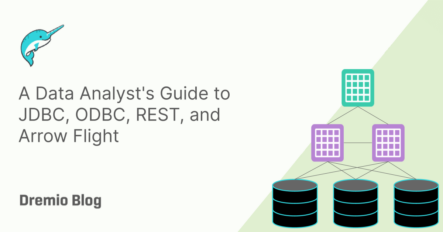
Connecting the Dots and Data Sources for Analysts
Data source connections significantly impact the efficiency of your analytics workflows. Whether you're performing complex statistical analyses, building predictive models, or creating dashboards, your connection type influences your speed to insight. There are four main connection types: JDBC, ODBC, REST, and Arrow Flight. Understanding each helps you optimize your data pipelines for more effective analytics.
Quick Reference: Connection Types for Data Analytics
Before we dive into the details, here's an overview of our four contenders:
| Connection Type | Description | Primary Analytics Use Case |
| JDBC | Java-specific API for database connections | Connecting to relational databases for complex SQL analytics in Java-based environments |
| ODBC | The cross-platform standard for database access | Accessing diverse data sources for multi-tool analytics workflows |
| REST | Architectural style for web services | Integrating cloud-based analytics services and accessing web-based data sources |
| Arrow Flight | High-performance protocol built on Apache Arrow | High-speed data transfer for large-scale analytics and machine learning pipelines |
Let's explore these connection types in depth, focusing on their impact on data analytics.
Try Dremio’s Interactive Demo
Explore this interactive demo and see how Dremio's Intelligent Lakehouse enables Agentic AI
JDBC: Powering Java-Based Analytics
Java Database Connectivity (JDBC) is a staple for data analysts working in Java-centric environments, providing robust connectivity to relational databases.
Key Advantages for Analytics
- Comprehensive SQL support: JDBC allows analysts to leverage the full power of SQL for complex analytical queries, including window functions, common table expressions, and advanced joins.
- Integration with analytics tools: Many popular analytics tools like Apache Spark, Apache Flink, and Tableau have strong JDBC support, enabling seamless data access for processing and visualization.
- Stored procedure execution: For analysts working with databases that heavily use stored procedures for data preparation or complex calculations, JDBC provides straightforward execution capabilities.
Analytical Limitations
- Performance with large datasets: When working with large datasets, JDBC's row-by-row data transfer can become a bottleneck, potentially slowing down analysis.
- Limited support for semi-structured data: For analysts dealing with semi-structured data (like JSON or XML stored in relational databases), JDBC may require additional processing steps compared to other connectivity options.
Practical Application in Analytics
JDBC shines in scenarios where data analysts are:
- Performing complex SQL analytics on relational databases
- Building data pipelines with Java-based ETL tools
- Creating Java applications for statistical analysis or machine learning that require direct database access
For example, a financial analyst using Java-based tools to perform risk analysis might use JDBC to retrieve historical transaction data from a relational database efficiently, execute complex joins for data enrichment, and run aggregations for risk calculations.
ODBC: Versatility for Multi-Tool Analytics
Open Database Connectivity (ODBC) offers data analysts a standardized way to access various data sources across different platforms.
Key Advantages for Analytics
- Tool interoperability: ODBC allows analysts to use their preferred analytics tools (like R, Python, or SAS) to access data from various sources without changing connection logic.
- Legacy system integration: ODBC provides a consistent interface for analytics tools to access both organizations with a mix of modern and legacy data sources.
- Cross-platform analysis: Analysts can develop analytical processes on one platform (e.g., Windows) and deploy them on another (e.g., Linux) with minimal changes to the data access layer.
Analytical Limitations
- Performance overhead: The generalized nature of ODBC can introduce performance overhead, which may impact the speed of data retrieval for large-scale analytical queries.
- Limited support for modern data types: Analysts working with newer data types (like arrays or nested structures) may find ODBC's support lacking compared to more modern connectivity options.
Practical Application in Analytics
ODBC is particularly valuable for data analysts who:
- Work across multiple analytics platforms and need consistent data access
- Integrate data from a mix of modern and legacy sources for comprehensive analyses
- Develop cross-platform analytical solutions
For instance, a marketing analyst might use ODBC to connect their preferred statistical analysis tool (like R) to various data sources, including a legacy CRM system, Snowflake, and exported flat files, enabling a holistic analysis of customer behavior across touchpoints.
REST: Enabling Cloud-Based and Web Analytics
Representational State Transfer (REST) APIs have become crucial for data analysts working with cloud-based services and web data sources.
Key Advantages for Analytics
- Access to web-based data: REST enables analysts to incorporate data from web services, social media platforms, and online databases into their analyses.
- Real-time analytics: Many REST APIs support real-time data access, allowing analysts to build dashboards and alerts based on current data.
- Flexible data formats: REST APIs often support multiple data formats (JSON, XML, CSV), giving analysts flexibility in how they consume and process data.
Analytical Limitations
- Complexity in data aggregation: Analysts may need to perform additional data aggregation and join operations on the client side when analyzing data across multiple REST endpoints.
- Potential for rate limiting: Many REST APIs impose rate limits, which can constrain the amount of data retrievable for large-scale analyses.
Practical Application in Analytics
REST APIs are invaluable for analysts who are:
- Integrating social media data into sentiment analysis or market research
- Building real-time dashboards that incorporate data from various cloud services
- Performing competitive analysis using publicly available web APIs
For example, a business analyst could use REST APIs to gather real-time pricing data from competitors' websites, combine it with internal sales data, and create a dynamic pricing strategy dashboard.
Arrow Flight: Accelerating Big Data Analytics
Apache Arrow Flight is designed to meet the high-performance data transfer needs of modern, large-scale analytics workflows.
Key Advantages for Analytics
- High-speed data transfer: Arrow Flight significantly reduces data transfer times, enabling faster iterations in exploratory data analysis and model training.
- Efficient memory usage: The columnar format of Arrow allows for more efficient in-memory processing, which is crucial for large-scale statistical computations and machine learning tasks.
- Language interoperability: Arrow Flight's language-agnostic nature allows data scientists to efficiently move data between different tools in their analytics stack (e.g., from a Python-based data preparation step to an R-based statistical analysis).
Analytical Limitations
- Limited adoption: As a newer technology, some traditional analytics tools may still need to support Arrow Flight, potentially limiting its use in certain established workflows.
- Learning curve: Analysts familiar with traditional connection types may need to learn how to use Arrow Flight effectively in their workflows.
Practical Application in Analytics
Arrow Flight is particularly beneficial for data analysts involved in:
- Large-scale machine learning projects requiring efficient data loading
- Real-time analytics on high-volume data streams
- Cross-language analytical workflows where data needs to be shared efficiently between different tools
For instance, a data scientist working on a large-scale recommendation system could use Arrow Flight to efficiently transfer and process user interaction data from a data lake to their machine learning environment, significantly reducing model training times.
Comparative Analysis: Choosing the Right Connection for Analytics
To guide your decision-making process, consider this comparison tailored to analytical workflows:
| Connection Type | Analytical Strength | Analytical Limitation | Ideal Analytics Use Case | Data Transfer Speed |
| JDBC | Complex SQL analytics | Performance with very large datasets | Detailed financial analysis on relational data | Moderate |
| ODBC | Multi-tool, cross-platform analytics | Overhead in modern big data scenarios | Marketing models using diverse data sources | Moderate to slow |
| REST | Real-time and web-based analytics | Client-side data aggregation complexity | Social media sentiment analysis and trend monitoring | Varies (depends on API and internet speed) |
| Arrow Flight | High-speed, large-scale data analytics | Limited adoption in traditional tools | Training large machine learning models on big data | Very fast |
Optimizing Your Analytical Workflows
Regardless of the connection type you choose, these best practices can enhance your data analytics efficiency:
- Query optimization: Fine-tune your analytical queries. Use techniques like predicate pushdown to minimize data transfer and leverage database-specific optimizations when possible.
- Caching for iterative analysis: Implement smart caching strategies for frequently accessed datasets. This is particularly useful in exploratory data analysis, where you often revisit the same base data.
- Parallel processing: Where supported, use parallel query execution to speed up large analytical jobs. This is especially effective with connections like JDBC to modern MPP databases or Arrow Flight.
- Data sampling: For initial analysis or hypothesis testing on large datasets, use data sampling techniques to quickly gain insights before running full-scale analyses.
- Streaming analytics: For real-time analysis needs, especially with REST APIs or Arrow Flight, consider implementing streaming analytics to process data on the fly rather than in large batches.
- Hybrid approaches: Using multiple connection types in your analytical workflows is possible. For example, you might use REST APIs for real-time data ingestion, process and aggregate this data using Arrow Flight, and then store results in a relational database accessed via JDBC for further analysis.
Elevating Your Data Analytics with the Right Connections
Choosing the appropriate connection type is crucial in optimizing your data analytics pipeline. By understanding the strengths and limitations of JDBC, ODBC, REST, and Arrow Flight in analytical contexts, you're well-equipped to make informed decisions that align with your specific analytical needs, existing tools, and performance requirements.
Remember, there's no one-size-fits-all solution in the diverse world of data analytics. The optimal choice depends on your particular analytical challenges and may involve using multiple connection types within your analytics ecosystem. Experiment with different approaches to find the most effective solution for your analytical workflows.
By leveraging the proper connection types and implementing optimization strategies, you can significantly enhance the efficiency and depth of your data analytics. Efficient connections enable you to communicate more timely and accurate insights, ultimately driving better organizational decision-making.
Whichever connection method is correct for you, modern lakhouse data platforms like Dremio can help you unify your analytics for real business impact. With Dremio, you enable a unified approach to data access, bridging the gap between various data sources and analytical tools and simplifying your overall analytics architecture.


