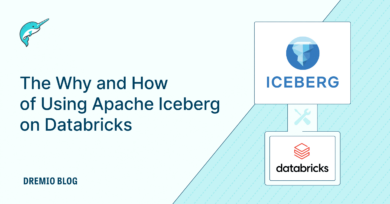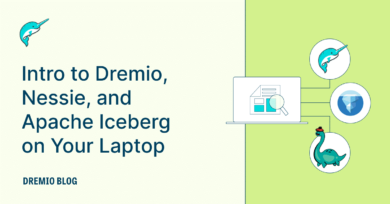9 minute read · March 25, 2025
What is the Model Context Protocol (MCP) and Why It Matters for AI Applications
· Head of DevRel, Dremio
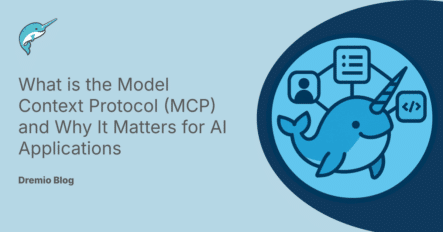
Introduction
Imagine if every time you bought a new device, you had to invent a new plug to power it on. That’s precisely what working with LLMs used to feel like — every app had to create its unique way of connecting models to data, tools, and other systems.
Enter the Model Context Protocol (MCP) — the universal adapter for AI applications.
MCP is an open protocol that standardizes how large language models (LLMs) interact with tools, data sources, and workflows. It’s like Bluetooth for your AI — one common language that lets models “pair” with different capabilities regardless of who built them or where they live.
Whether you’re working with local files on your laptop or cloud APIs halfway across the globe, MCP allows you to hook everything into your AI workflows in a clean, modular way.
Why MCP Matters
Building with LLMs is no longer just about generating text — it’s about getting things done. And to do that, models need access to the world beyond their training data.
MCP delivers that access through a few key superpowers:
- Plug-and-Play Intelligence
MCP provides a growing library of prebuilt integrations and standard interfaces. Want your model to check weather alerts or analyze code files? Just "plug in" the tool via MCP and go — no custom glue code required. - Provider-Agnostic Flexibility
Whether you’re using Claude, OpenAI, or another model, MCP keeps your tooling portable. It’s like writing a script that runs on Windows, macOS, and Linux without modification — develop once, run anywhere. - Secure by Default
Your data stays within your walls. MCP servers live inside your infrastructure, and models only access what you allow. Think of it like a valet key — powerful, but with limits baked in. - Enabling Agentic Workflows
MCP turns passive LLMs into active participants. With access to tools and data, models can follow multi-step plans, fetch real-time info, and automate processes — all with your oversight.
How MCP Works
At its core, MCP uses a simple but powerful client-server architecture to connect language models to real-world functionality.
You can think of it like a restaurant:
- The host (Claude Desktop or any LLM-based app) is the waiter, taking your requests.
- The client is the kitchen manager, figuring out which station to route the order to.
- The servers are the chefs, each responsible for a specific dish — or in MCP’s case, a specific tool or data source.
Here’s how these components fit together:
- MCP Hosts are LLM-powered applications, like Claude for Desktop or future AI-integrated IDEs. They are the entry point where users ask questions or initiate actions.
- MCP Clients handle the connection logic. Each client connects one-on-one with a server, managing communication and coordination.
- MCP Servers expose capabilities: from file access to weather APIs, each server makes a specific set of tools, resources, or prompts available through a standardized interface.
MCP servers provide three primary types of capabilities:
- Tools — These are executable functions a model can invoke, like “get weather forecast” or “run shell command.” They’re model-controlled, meaning the LLM can decide when to use them.
- Resources — Think of these as files, logs, or API responses. They provide context the model can read, but not change. Clients choose which resources to surface and when.
- Prompts — Prebuilt templates that guide interactions. A prompt might ask the model to generate a commit message or walk through debugging steps. The user, not the model typically select these.
MCP uses standard transports to move data between components. Most commonly, developers use stdio for local workflows or HTTP/SSE for networked environments. All communication uses JSON-RPC 2.0, making the protocol both human-readable and easy to debug.
Together, these elements form a flexible, extensible ecosystem where models, tools, and data can seamlessly collaborate — without hardwiring your infrastructure to any single vendor or workflow.
Real-World Example
Let’s say you’re building a virtual assistant for a park ranger — someone who needs to monitor changing weather, track wildlife sightings, and respond to emergencies in real-time.
Traditionally, creating such a system would mean gluing together weather APIs, local spreadsheets, geolocation data, and more — all through custom logic that only works for one setup.
With MCP, you can build this assistant like a modular field kit.
- The weather server is like a dedicated radio in the ranger’s toolkit. It exposes tools like
get-alertsandget-forecast, fetching data from the National Weather Service. - A wildlife tracking server could expose a resource listing recent animal sightings from a local database.
- If a wildfire alert is triggered, a prompt might walk the ranger through filing an incident report.
The ranger (or the AI assistant they’re working with) simply launches Claude for Desktop with connected MCP servers. Ask, “What’s the weather forecast for tomorrow near Yosemite?” and the assistant knows exactly which tool to call and how to present the answer.
There is no need to pre-train the model on weather APIs or share raw data with third parties. Each tool is a standalone, swappable component, and the assistant becomes far more useful without becoming more complicated.
This is the power of MCP: it turns bespoke workflows into plug-and-play experiences for LLMs, making AI smarter by letting it access the right tool at the right time.
Conclusion
The Model Context Protocol is quietly reshaping how we build with language models — not by making the models smarter, but by making their environments smarter.
Instead of hardcoding integrations or exposing sensitive data to third-party APIs, MCP offers a modular, secure, and standardized way for LLMs to interact with the real world. It turns models from passive text generators into active collaborators, capable of fetching data, running tools, and guiding workflows — all with human oversight and control.
Whether you’re building a personal productivity assistant, a developer helper, or an AI-powered enterprise tool, MCP gives you the flexibility to mix and match capabilities without vendor lock-in or architectural overhead.
In a world of rapidly evolving AI, MCP doesn’t try to predict the future. It just makes sure you’re ready for it.
If you’re curious to dig deeper or start building, check out the official Model Context Protocol documentation and explore the open-source SDKs available in Python, JavaScript, and beyond.
Sign up for AI Ready Data content